ShopDreamUp AI ArtDreamUp
Deviation Actions
Suggested Deviants
Suggested Collections
You Might Like…
Featured in Groups
Description
Working on description
I don't really like the ribbon explorer of Windows8. So most of the time it is hidden. To keep some basic functionality of it, and to add a more "metroish" look, i made this Styler toolbar skin.
If you like this idea:
Download Styler herewww.crystalxp.net/galerie/en.i…
Rightclick on the installer and select "Check for compatibility issues"
Windows 8 will do the rest for you.
Install it with the recommended settings.
Go to your program files and open the skins folder of Styler. Replace the folder "Default" with the one of this deviation. Don't rename it.
Open your Ribbon explorer and select "Options"You see an option to display the toolbar.
Lock the toolbar and you are done.
Only tested on x32 systems
Screenshot Windows 8.1 Enterprise
Icons visible on the desktop designed and copyrighted by
Complete desktop visible herepeterrollar.deviantart.com/art…


 Featured on Deskmodder.dewww.deskmodder.de/blog/2013/10…
Featured on Deskmodder.dewww.deskmodder.de/blog/2013/10…
I don't really like the ribbon explorer of Windows8. So most of the time it is hidden. To keep some basic functionality of it, and to add a more "metroish" look, i made this Styler toolbar skin.
If you like this idea:
Download Styler herewww.crystalxp.net/galerie/en.i…
Rightclick on the installer and select "Check for compatibility issues"
Windows 8 will do the rest for you.
Install it with the recommended settings.
Go to your program files and open the skins folder of Styler. Replace the folder "Default" with the one of this deviation. Don't rename it.
Open your Ribbon explorer and select "Options"You see an option to display the toolbar.
Lock the toolbar and you are done.
Only tested on x32 systems
Screenshot Windows 8.1 Enterprise
Icons visible on the desktop designed and copyrighted by
Complete desktop visible herepeterrollar.deviantart.com/art…
© 2013 - 2024 PeterRollar
Comments35
Join the community to add your comment. Already a deviant? Log In
hey peter, sorry to say this doesn't work either. I got windows 8.1 enterprise 64-bit, 8gb of ram (ddr3) and an intel core i5 processor @ 1.60ghz.
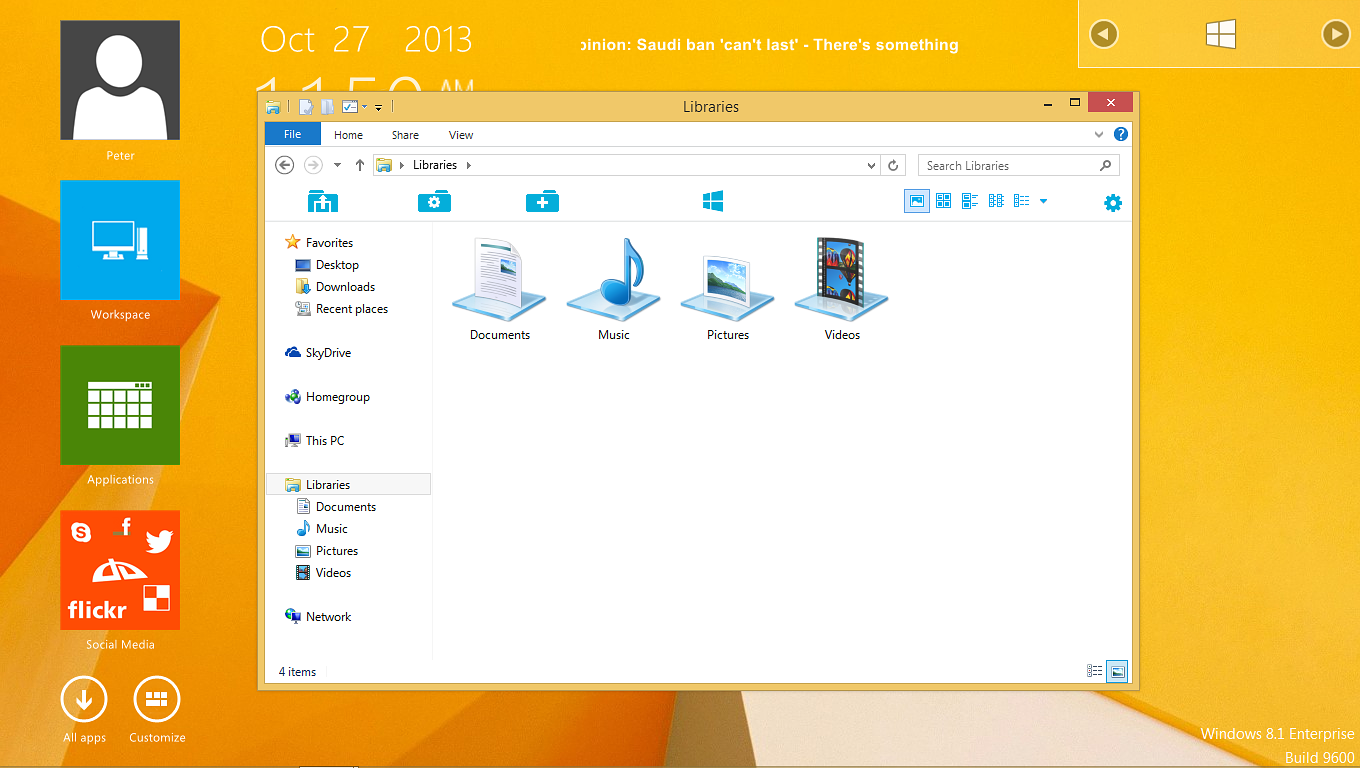


















![Music Player [revised]](https://images-wixmp-ed30a86b8c4ca887773594c2.wixmp.com/f/4a6b7d38-f7f7-4e71-928d-20199e2a5cb4/d6p12nn-874ede9c-21eb-4cde-bc8f-26fdd2c2cd27.png/v1/crop/w_184)













